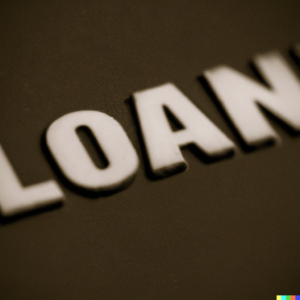|
Getting your Trinity Audio player ready...
|
If you’re a business improving customer care, Twitter can help. With millions of users and fast pace, it’s important to grasp Twitter basics. Here’s a quick start guide to Twitter customer care. It includes tips for responding to inquiries, handling complaints, and engaging with your audience. Whether new to Twitter or improving customer care, this guide will help you start right.
Why Twitter is Great for Helping Customers
Businesses can use Twitter to quickly respond to customer outreach. This can be done by leveraging the platform’s real-time nature and direct messaging feature. By responding promptly to mentions and direct messages, brands can showcase their responsiveness and enhance the customer experience.
Twitter also provides businesses with the opportunity to move conversations with customers off-platform into the private realm of direct messages. This allows brands to resolve customer issues discreetly and efficiently, avoiding potential backlash from a public conversation.
Additionally, analyzing and tagging common customer service issues, and using relevant hashtags and likes, companies can categorize and organize customer interactions on Twitter. This not only streamlines the process of identifying and addressing different types of inquiries but also enables businesses to monitor the impact of their support efforts.
Quick Tips to Use Twitter for Customer Service
Say ‘Hi’ Fast When Customers Reach Out
Businesses can use Twitter to quickly help customers. Responding promptly reassures customers that their needs are being addressed. Tips for using Twitter for customer service include analyzing common issues, automating replies when appropriate, and using Twitter DMs for personal assistance. Humanizing the support team and showcasing the brand’s personality when responding to complaints can effectively engage with customers.
Moving conversations off-platform when necessary can provide more personalized assistance. These strategies will improve the Twitter customer service experience and strengthen brand-consumer relationships.
Take Some Chats Off Twitter if Needed
If a conversation becomes too complex for standard interactions, customer service representatives should consider taking chats off Twitter.
Alternative methods to continue conversations with customers if needed include direct messaging, phone calls, or email.
These methods allow for a more personal, in-depth discussion to address complex issues or sensitive matters that may arise.
Show Who You Are in Your Responses
Brands can show their personality and values by talking to customers on Twitter. They can use a friendly tone that matches their unique style. This helps them connect with their audience and make a good impression. Adding personal touches, like using customer names or emojis, can also create a close relationship with customers. To be genuine in customer service on Twitter, brands can offer personalized solutions and use honest and caring language.
Following up with customers afterward shows a real commitment to good service and improves the customer experience.
Use Hashtags and Likes to Stay Organized
By using hashtags, companies can organize their content on Twitter. This means that users can easily find relevant tweets by searching and clicking on specific hashtags.
Using hashtags also allows businesses to make it more likely that their tweets will show up in searches, which increases reach and engagement.
The purpose of using likes on Twitter is to keep track of all the tweets that a user has associated with the brand. This way, both businesses and users can revisit tweets that have been helpful or important.
Twitter users can utilize hashtags to streamline customer service by tracking and analyzing common support issues. This way, businesses can quickly address and resolve recurring problems.
Likewise, users can search for hashtags when they encounter an issue to see if companies have already solved it.
Make DMs Your Friend for Private Talks
Businesses can use direct messages on Twitter for private communication with customers. This allows them to address sensitive issues or complaints that need more in-depth discussions. Taking private chats off Twitter for customer service ensures personalized and confidential support, making the customer feel valued and heard.
To effectively use direct messages for private talks with customers on Twitter, businesses should:
- Customize their responses
- Maintain a friendly and conversational tone
- Provide timely and relevant solutions
By using this approach, the support team humanizes the interaction, showing genuine care about addressing customer concerns.
Twitter Words You Should Know
A ‘Handle’ is Your Twitter Name
- A ‘Handle’ on Twitter is a user’s unique identifier. It typically starts with the “@” symbol.
- It’s used on Twitter for others to mention and engage with a specific user. It also makes it easy to search for and identify a specific account.
- For example, a customer may use a brand’s ‘Handle’ to ask a question or give feedback. This enables the brand to provide customer service and engage with their audience.
#Hashtag Helps You Find Stuff
Hashtags on Twitter categorize and organize content. Users can find tweets related to specific topics or events easily.
This helps increase the visibility and reach of tweets. Using hashtags and likes keeps users organized and allows them to track conversations and trends related to their interests.
It also helps in discovering new accounts and building communities. When using Twitter for customer service, it’s important to know terms like DMs (direct messages), tagging, and automating replies.
These terms are crucial for effective communication, issue resolution, and providing timely support to customers.
What’s a ‘Like’?
Liking a tweet on Twitter is like saying you appreciate the content. It’s a way to show approval without writing a response.
You can use the “like” feature to save tweets for later. For example, if a tweet has important links, you can like it and revisit it later.
Liking tweets keeps things organized. You don’t have to search your whole feed for a specific tweet.
Also, liking tweets can help spread them to more people. It makes them more visible and encourages others to engage with them.
A ‘Mention’ is When Someone Talks to You
Mentions on Twitter, which involve tagging other users using the “@” symbol, are a way to engage with followers. They help businesses connect with customers and respond to their queries or feedback. By using mentions to address customer inquiries positively, brands can demonstrate active listening and improve customer satisfaction. This also shows other followers that the brand values customer feedback and engages with its audience.
Sharing with a ‘Retweet’
A ‘Retweet’ on Twitter allows users to quickly share content from one account with their followers, increasing the reach and visibility of the original post.
For businesses, a ‘Retweet’ is an effective way to engage with customers on Twitter. It enables them to easily share promotions, announcements, and positive customer feedback, reaching a wider audience and fostering a sense of community.
Businesses can also ‘Retweet’ relevant industry news or information from other accounts. This positions them as knowledgeable and valuable resources for their followers.
Additionally, by ‘Retweeting’ customer praise or success stories, businesses can show appreciation for their customers and build stronger relationships with them.
Talking in a ‘Thread’
Talking in a ‘Thread’ on Twitter is important for customer service. It helps provide detailed responses to consumers. Using a ‘Thread’ benefits customer interaction. It allows brands to address multiple points from a customer in a structured manner. This ensures that no issues are overlooked.
Best practices for engaging in a ‘Thread’ on Twitter include:
- Responding promptly
- Addressing all concerns in an organized manner
- Encouraging the customer to move the conversation to direct messaging if a private conversation is needed for resolution.
Additionally, brands can humanize their support team. They can showcase their personality when responding to complaints. This provides consumers with direct access to the brand.
Let’s Start Using Twitter to Talk to Customers!
Twitter helps brands respond quickly and show their personality when addressing complaints. Moving conversations off-platform is important to ensure customers feel heard. Effective strategies for using Twitter for customer service include analyzing common issues, automating replies, using Direct Messages, and humanizing the support team.
Quick tips for using Twitter to communicate with customers include planning content, looking ahead to engage with upcoming events, and developing a conversational brand voice. Important Twitter terms to know for engaging with customers include tagging common issues, responding promptly, and moving conversations to Direct Messages.
Discover more from Zon Social Media
Subscribe to get the latest posts to your email.